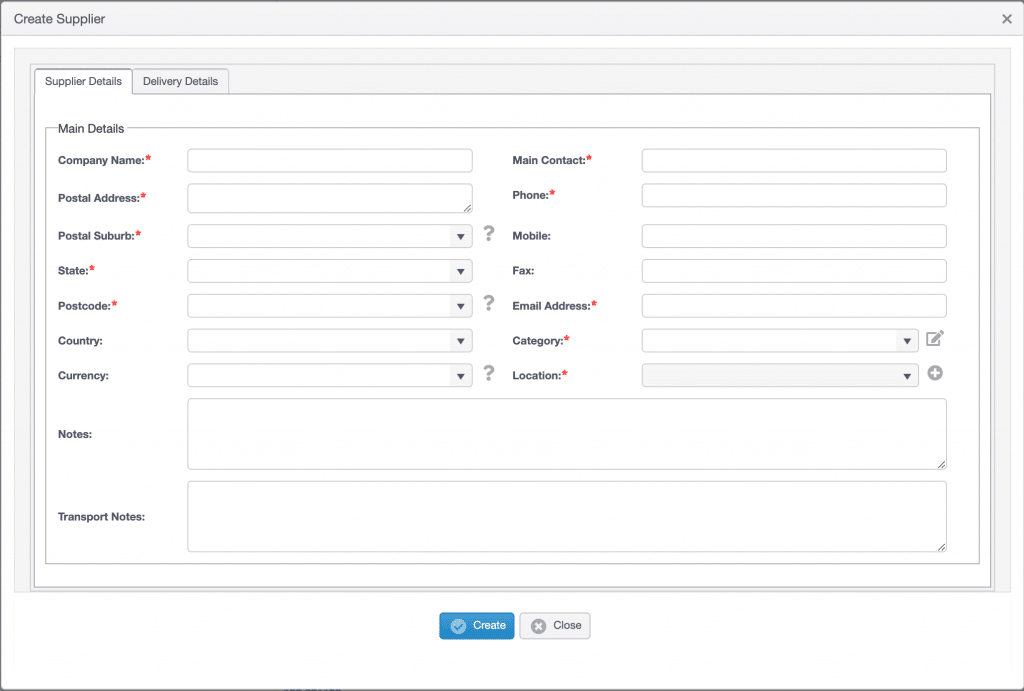To create a new Supplier, from the dashboard click on Suppliers and from the new tab select New Supplier. Enter the fields as prompted and save the record. The fields with a red asterix are required so ensure data is entered, other fields are optional.